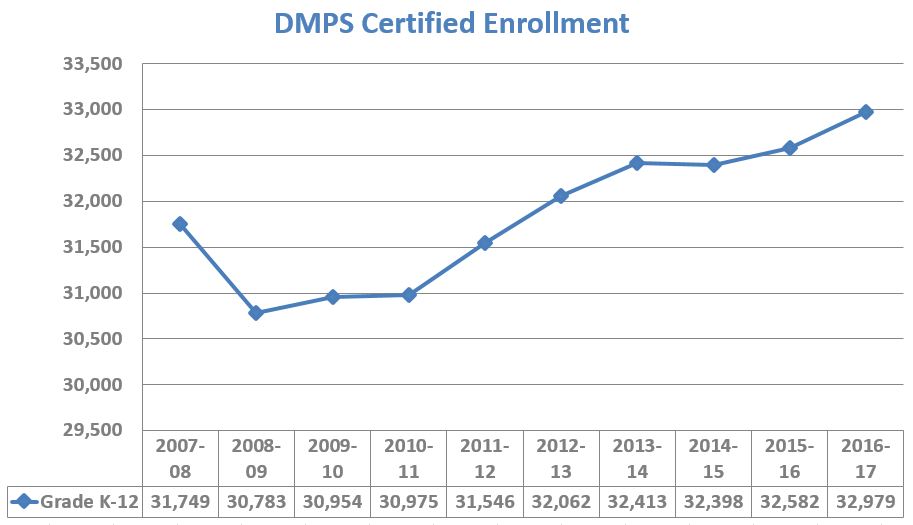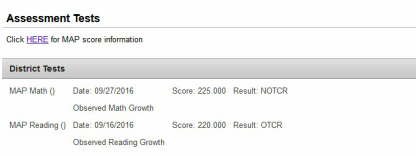December 2016 Newsletter
|
Enrollment Trends Up at DMPS
Enrollment trends are positive for the Des Moines Public Schools. The district experienced 1.2 percent growth from 2015-16 to 2016-17. One of the fastest growing populations within DMPS are English language learners, a population that has grown by over 60 percent in the past ten years. Click here to read more. Winter MAP Testing Starts Soon
The NWEA MAP (Measures of Academic Progress) winter testing window is December 12 through January 31. All school test coordinators should have received an email from Cindy Slinger outlining lessons learned from the fall administration and best practices. We are currently working with the communications department to create a parent video explaining MAP scores. This should be available mid-January. |
Gallup Q12 Employee Engagement Survey Results
All supervisors with 5 or more direct reports will receive an email from Gallup the week of December 5 with instructions on how to access their Gallup Q12 employee engagement results online. Gallup will be onsite December 8 & 9 to review results with leaders and supervisors. MAP Scores Available on the Parent Portal
Fall NWEA MAP scores have been loaded to Infinite Campus and are available for parents to view on the portal. Below is an example of how the scores appear on the portal: At the top of the assessment page, there is a link to a document that assists in interpreting the MAP score display. That document is located here.
Continuous Improvement Updates
Have an improvement idea? Lean is a strategy to do work and improve processes. About a year ago, DMPS began building a lean culture where leadership supports and promotes the empowerment of employees and building their problem-solving ability while striving for continuous improvement. Only a small number of processes have been reviewed using Lean methodology. Your help is needed to identify the additional areas that need improvement throughout the district. To submit your improvement ideas, please complete this form. November continuous improvement progress has been posted. Take a look at on the continuous improvement website! |
UPCOMING DATES
|
December 8-9: Gallup on site for Fall 2016 results
December 12 - January 31: Grades K-9: Winter MAP testing January 5 - February 10: Grades K-3: Winter FAST testing |
January 18: Grades K-8: Grades posted deadline
January 20: Grades 9-12: Grades posted deadline |
WAIT. WHAT?
Dear Data Diva, Security is a big deal for us and we do everything we can to keep our students safe. The Visitor management system is wonderful, but will it be able to tell us when there is an issue we need to handle? We know that there are custody/restraining orders that need to be upheld, but we are not sure where to put this information in Infinite Campus. How do we get the information into the system(s) without making it obvious or calling attention to it and still protecting our students? --Mother Hen
Dear Mother Hen,
Worry not! The new Visitor Management system and Infinite Campus have come up with an easy way to flag people with custody orders, restraining order, etc. The person will need to exist in Infinite Campus and be connected to the student(s) through the relationship tab. Instead of setting the relationship type to parent or guardian or other relative choose the type of Contact Office. Enter an active start date and make sure to enter details about the order into the text box below the relationship type (i.e. parent cannot pick up Child A, parent is not allowed on school grounds, etc.). TPass will receive this information and flag them in the system so they cannot use the kiosk to enter the school. The person will have to visit the office before proceeding. The office staff will see the warning indicator when they pull up the parent and the information in the details box. Based on this information they will be able to handle the situation in an appropriate manner. By going through these steps, we know which person can and cannot interact with the student.
As Always,
Data Diva
Dear Mother Hen,
Worry not! The new Visitor Management system and Infinite Campus have come up with an easy way to flag people with custody orders, restraining order, etc. The person will need to exist in Infinite Campus and be connected to the student(s) through the relationship tab. Instead of setting the relationship type to parent or guardian or other relative choose the type of Contact Office. Enter an active start date and make sure to enter details about the order into the text box below the relationship type (i.e. parent cannot pick up Child A, parent is not allowed on school grounds, etc.). TPass will receive this information and flag them in the system so they cannot use the kiosk to enter the school. The person will have to visit the office before proceeding. The office staff will see the warning indicator when they pull up the parent and the information in the details box. Based on this information they will be able to handle the situation in an appropriate manner. By going through these steps, we know which person can and cannot interact with the student.
As Always,
Data Diva
PAST NEWSLETTERS