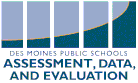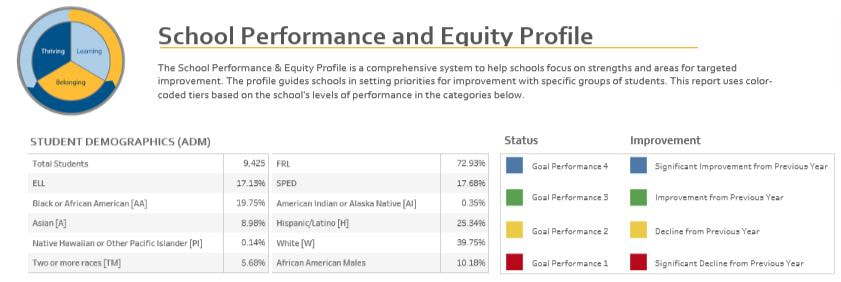|
FastBridge Math K-1 Assessments
Reminder: we will be implementing FastBridge earlyMath assessments for grades K-1 in the 2018-19 school year. Details of the assessment, timelines, and online administration training can be found here. We will be delivering binders of test administration materials to elementary schools in the coming week. Dashboard Highlight: School Performance and Equity Profile
We continue to enhance the School Performance and Equity Profile to align to the needs of schools. The color coding of the dashboard has been updated to match the performance levels utilized for school improvement goal setting. Assessment, Data, and Evaluation Staffing Changes
Welcome two new members of the assessment team! Jeff Panek is serving as Assessment Manager and David Roney is serving as Assessment Coordinator. David is transitioning from the program evaluator role on our team and will continue to work with surveys and observation tools until a new program evaluator is hired. We also welcome a new member of the Infinite Campus team! Kaitlyn Evans is serving as Scheduling Specialist. She will also support gradebooks, transcribing grades, fees, and more. |
Infinite Campus Rights
The annual Infinite Campus user rights reset will happen on August 16th. Any staff member needing access to Infinite Campus beyond the normal duties of their job code will be to submit a form to regain their access (this is a very small number of staff members across the district). More details are located here. Survey Schedule and Staff Alignment Survey
The 2018-19 staff survey schedule is now available. The first staff survey will be the Orgametrics Alignment Survey from August 27 to September 7. (This survey was last conducted in fall 2016.) More information on the Alignment Survey will be distributed on August 14. Staff Conducting Research
If you have staff members conducting research in your school for a graduate program, their research proposal must be approved by the district. Applications for research are located here. Continuous Improvement Update
The work of the Continuous Improvement department is to provide district employees an established approach to evaluate all processes in order to identify opportunities for improvements leading to increased efficiencies, effectiveness, and greater student outcomes. To improve organizational performance and empower employees, time-tested continuous improvement tools and methodologies, including Lean and Six Sigma, are utilized. What does that all mean for you? We want everybody, every day, everywhere reflecting on how we did yesterday and challenging ourselves to be even better today. Learn more here. |
UPCOMING DATES
|
August 16: Infinite Campus security reset
August 16: Infinite Campus rights request form activated at noon August 20: Mandatory attendance training (Multiple sessions) August 21: Census Training August 27 - September 7: Staff Alignment Survey |
September 4 - October 1: Grades 6-10: Fall MAP testing
September 4 - 14: Grades 2-5: Fall MAP testing September 17 – 28: DOWNTOWN ONLY: Grades K-3 FAST testing September 24 - October 5: Grades K-3: FAST testing |
WAIT. WHAT?
Dear Data Diva,
The school year is approaching quickly and I need some guidance. There are times when I need to send a note to all the teachers of a single student but accessing the current information can be time consuming. By the time I look up the student’s schedule, find all the teachers and create an email, so much time has passed, and something else must wait to get done. Isn’t there a way to communicate to all teachers more efficiently?
Sincerely,
Quick Communicator
Dear Quick,
Ask and you shall receive! When you need to contact all teachers at once, just use the Scheduling messenger. To access this functionality, search for the student and go to Student Information > General > Schedule. At the top of the screen is the scheduling messenger option. This will allow you to send a message to all the current term or future term teachers for this student, without having to search for them. Also, it will allow you to save the message template in case you send the same message out often. For example, a request for homework because the student will be home ill for the rest of the week might be a message you repeat. Click here to access the full directions on using the Scheduling Messenger functionality.
As Always,
Data Diva
The school year is approaching quickly and I need some guidance. There are times when I need to send a note to all the teachers of a single student but accessing the current information can be time consuming. By the time I look up the student’s schedule, find all the teachers and create an email, so much time has passed, and something else must wait to get done. Isn’t there a way to communicate to all teachers more efficiently?
Sincerely,
Quick Communicator
Dear Quick,
Ask and you shall receive! When you need to contact all teachers at once, just use the Scheduling messenger. To access this functionality, search for the student and go to Student Information > General > Schedule. At the top of the screen is the scheduling messenger option. This will allow you to send a message to all the current term or future term teachers for this student, without having to search for them. Also, it will allow you to save the message template in case you send the same message out often. For example, a request for homework because the student will be home ill for the rest of the week might be a message you repeat. Click here to access the full directions on using the Scheduling Messenger functionality.
As Always,
Data Diva
PAST NEWSLETTERS