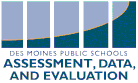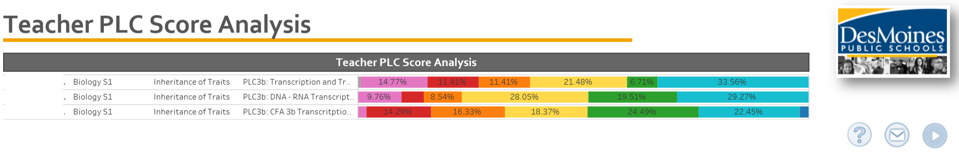|
Closing Nov. 5: Gallup Q12 Employee Engagement Survey
The Gallup Q12 employee engagement survey will close on November 5. Staff can access the survey via the link in reminder emails from Gallup or by visiting https://survey.gallup.com/desmoines2018 and entering their employee ID number as their access code. We are aiming for 100% participation. Logistics and FAQs are located here. FERPA Reminder
DMPS cannot share potentially personally identifiable information with non-staff--that includes the school board, media, and community partners that we do not have an MOU in place with. We cannot share educational or health records about individual students. When sharing information about groups of students, we cannot share information about groups that contain less than 10 students. |
Iowa Statewide Assessment of Student Progress (ISASP)
DMPS received an update on the state accountability test (ISASP) from Iowa Testing last month. Here are some key points to:
Fall Assessment Data Reports
With the closing of the fall testing window, new data reports are available for FAST and MAP. |
Dashboard Highlight: Secondary PLC Dashboard
Did you know that secondary teachers have the ability to compare common assignments on a dashboard? Any assignment in a gradebook which includes ‘PLC’ as a continuous string is pulled into this report. This report has recently been updated to not only include the 1-4 scoring model, but also now the ET/AT/PT/NM model (Exceeding Target/Achieving Target/Progressing Toward Target/Not Meeting Target). By default, the report pulls all of the gradebook items described above for the entire school year; however, users have the ability to reduce that window of time as desired by utilizing the due date slider. To adjust the dates, users may simply click on the date(s), which renders a pop-up calendar, and select the desired dates.
Did you know that secondary teachers have the ability to compare common assignments on a dashboard? Any assignment in a gradebook which includes ‘PLC’ as a continuous string is pulled into this report. This report has recently been updated to not only include the 1-4 scoring model, but also now the ET/AT/PT/NM model (Exceeding Target/Achieving Target/Progressing Toward Target/Not Meeting Target). By default, the report pulls all of the gradebook items described above for the entire school year; however, users have the ability to reduce that window of time as desired by utilizing the due date slider. To adjust the dates, users may simply click on the date(s), which renders a pop-up calendar, and select the desired dates.
UPCOMING DATES
|
October 22 - November 5: All Staff: Gallup Q12 Employee Engagement Survey
October 15 - November 9: Certified Staff: LSI School Culture Survey |
October 1 - November 30: Grade 2: CogAT
November 7: Infinite Campus - Reports in IC Training Session |
WAIT... WHAT?
Dear Data Diva,
I am often asked to run reports displaying different types of data. For example, students with empty periods in their schedules, students who have missed more than 5 days of school in a certain date range, what our demographic breakdown is by grade level, which teachers have missed taking attendance, the number of tardies a student has accumulated, section rosters or students with perfect attendance. How do I do this? Do any reports exist that I can use? How can I learn about the different reports and how to run them?
Sincerely,
Digging for Data
Dear Digging,
You are in luck. On November 7th from 1:30 to 3:30 at 1915 Prospect Rd, the IC team is having a training session on some of the reports available in Infinite Campus, Tableau and Reporting services. Some of the types of reports to be covered are attendance, grades, scheduling and data monitoring. If you wish to attend please click HERE to register for the session.
As Always,
Data Diva
I am often asked to run reports displaying different types of data. For example, students with empty periods in their schedules, students who have missed more than 5 days of school in a certain date range, what our demographic breakdown is by grade level, which teachers have missed taking attendance, the number of tardies a student has accumulated, section rosters or students with perfect attendance. How do I do this? Do any reports exist that I can use? How can I learn about the different reports and how to run them?
Sincerely,
Digging for Data
Dear Digging,
You are in luck. On November 7th from 1:30 to 3:30 at 1915 Prospect Rd, the IC team is having a training session on some of the reports available in Infinite Campus, Tableau and Reporting services. Some of the types of reports to be covered are attendance, grades, scheduling and data monitoring. If you wish to attend please click HERE to register for the session.
As Always,
Data Diva
PAST NEWSLETTERS