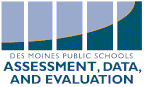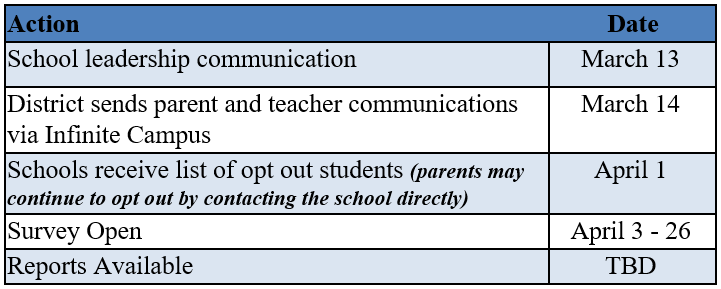Iowa Statewide Assessment of Student Progress (ISASP)
Test Coordinators: School staff will receive their PearsonAccess account creation notice on March 4. If a staff member does not receive an account setup email from Pearson, have them check their clutter and junk mail folders. If that doesn't work, follow these directions to reset their password. Reminder: guiding documentation for testing procedures, creating test schedules, and testing windows are all located within the ISASP canvas course. Middle School Master Scheduling
Middle school schedule preparation and training will be held on Wednesday, April 10 from 1:30 pm - 3:30 pm at Prospect (Bus Garage). This training is for anyone involved in the master schedule building at the middle school level. It will include setting up your schedule, teaming, assigning course requests, using the request and schedule wizard to simplify scheduling, and other important tips and tricks to help you throughout the schedule building process. While computers are available in the room, we recommend you bring your own device to use. Come with any questions or concerns you have as you start building your schedule that we can help you answer. February 26 Attendance in Infinite Campus
Due to an error in a nightly process, attendance work in Infinite Campus from February 26 was deleted. Please use these directions to make any updates to attendance you may have by noon on March 7. At that time, the Infinite Campus team will clear out any unknown absence marks. Continuous Improvement Update
Rob Stewart in Facility Management and Debbie Swigert in Teaching and Learning are being recognized in the most recent continuous improvement newsletter. Find out why here. |
Conditions for Learning Survey 2019 Update
All public schools in Iowa will use a statewide online Survey to assess conditions for learning for students in grades three through twelve beginning in April. The survey takes an estimated 20-30 minutes for students to complete. It is best practice to pair the survey administration with your building ISASP administration. If you have not already done so, complete the Survey Facilitator and Technology Coordinator form before Friday, March 8. The Survey Facilitator is responsible for the day-to-day coordination of the survey administration. The principal and survey facilitator will receive all information about the survey, including the survey link. Schools will receive one survey link for their building- these should not be shared with other buildings within the district as the links are unique to each building. You can find more information, including copies of the surveys as they become available here. NOTE: Ruby Van Meter and Brubaker are exempt from the Conditions for Learning Survey this spring. Infinite Campus - Long-Term Subs
All long-term subs should be secured via HR (Nicole Wichman). This ensures that the employee is paid appropriately, and obtains the correct access in Infinite Campus for the duration of their assignment. Any short-term subs for Office Clerks, Office Managers, etc., should have a rights request form submitted for their Infinite Campus access. Please have this entry done at least 24 hours prior to their assignment start date to ensure they have the proper access waiting on them. |
UPCOMING DATES
|
March 12: Grade 11: ACT Make-ups
April 10: Middle School Master Schedule Training & Prep |
March 27 - April 19: Grades 9-11: ISASP Testing
April 3 - 26: Grades 3-8: ISASP Testing April 3 - 26: Grades 3-12: Conditions for Learning Survey |
WAIT... WHAT?
Dear Data Diva:
I know it's already March, but I'm still having to make schedule changes and I need some help. What dates do I put in when I change a schedule? There are so many boxes that ask for a date and I just don't know what I'm supposed to do. Does it even matter what date goes in the boxes?
Signed,
Confused Counselor
I know it's already March, but I'm still having to make schedule changes and I need some help. What dates do I put in when I change a schedule? There are so many boxes that ask for a date and I just don't know what I'm supposed to do. Does it even matter what date goes in the boxes?
Signed,
Confused Counselor
Dear Confused Counselor,
It seems like schedule changes never stop, doesn't it? The dates you enter when making a schedule change do matter. When you drop a course on a student's schedule, you should enter the date of the drop in the box for "End Date" - this tells the system that they are dropping that course as of that date. For the start date a new course or section, you need to enter the next calendar date after the end date you entered in the box for "Start Date." For example, if you drop a student's period 2 class as of 03-01-2019, you should enter a start date on their new period 2 class of 03-02-2019. The start and end dates need to be one calendar day apart, which the start date one day after the end date. It is important to make sure you always enter both a start date and an end date for any sections you change on a schedule, as these dates allow the us to accurately calculate the student's attendance minutes. If the dates are the same of one of them is missing, the system will calculate the student as having more attendance minutes than they are supposed to have, which can negatively impact your school's average daily attendance, or ADA, calculation.
Sincerely,
Data Diva
It seems like schedule changes never stop, doesn't it? The dates you enter when making a schedule change do matter. When you drop a course on a student's schedule, you should enter the date of the drop in the box for "End Date" - this tells the system that they are dropping that course as of that date. For the start date a new course or section, you need to enter the next calendar date after the end date you entered in the box for "Start Date." For example, if you drop a student's period 2 class as of 03-01-2019, you should enter a start date on their new period 2 class of 03-02-2019. The start and end dates need to be one calendar day apart, which the start date one day after the end date. It is important to make sure you always enter both a start date and an end date for any sections you change on a schedule, as these dates allow the us to accurately calculate the student's attendance minutes. If the dates are the same of one of them is missing, the system will calculate the student as having more attendance minutes than they are supposed to have, which can negatively impact your school's average daily attendance, or ADA, calculation.
Sincerely,
Data Diva

Spotlight on This Month's Data Diva
Kaitlyn Evans
Kaitlyn joined the Assessment, Data, and Evaluation team in May 2018 as the District's Scheduling Specialist, which means... she specializes in - you guessed it - scheduling. Kaitlyn works with all levels of scheduling, from building an individual student schedule up to systemic, district-wide scheduling processes. One of her favorite things to do is work with building administrators to find the best solution to the giant puzzle that is a master schedule. She also helps with gradebook set-up and maintenance, running reports, and resolving data issues as they arise. Kaitlyn began working in DMPS in 2011 at Lincoln High School, where she continues to coach the Speech, Debate, and Mock Trial teams. A certified crazy-dog lady, Kaitlyn enjoys spending time with her two German Shepherds (that's not dog hair on her coat - it's German Shepherd glitter). When she isn't working, coaching, or playing with her dogs, Kaitlyn can most likely be found feeding her all-consuming Starbucks addition, putting together a jigsaw puzzle, or at a movie theater catching a flick (while drinking coffee).
Kaitlyn Evans
Kaitlyn joined the Assessment, Data, and Evaluation team in May 2018 as the District's Scheduling Specialist, which means... she specializes in - you guessed it - scheduling. Kaitlyn works with all levels of scheduling, from building an individual student schedule up to systemic, district-wide scheduling processes. One of her favorite things to do is work with building administrators to find the best solution to the giant puzzle that is a master schedule. She also helps with gradebook set-up and maintenance, running reports, and resolving data issues as they arise. Kaitlyn began working in DMPS in 2011 at Lincoln High School, where she continues to coach the Speech, Debate, and Mock Trial teams. A certified crazy-dog lady, Kaitlyn enjoys spending time with her two German Shepherds (that's not dog hair on her coat - it's German Shepherd glitter). When she isn't working, coaching, or playing with her dogs, Kaitlyn can most likely be found feeding her all-consuming Starbucks addition, putting together a jigsaw puzzle, or at a movie theater catching a flick (while drinking coffee).
PAST NEWSLETTERS